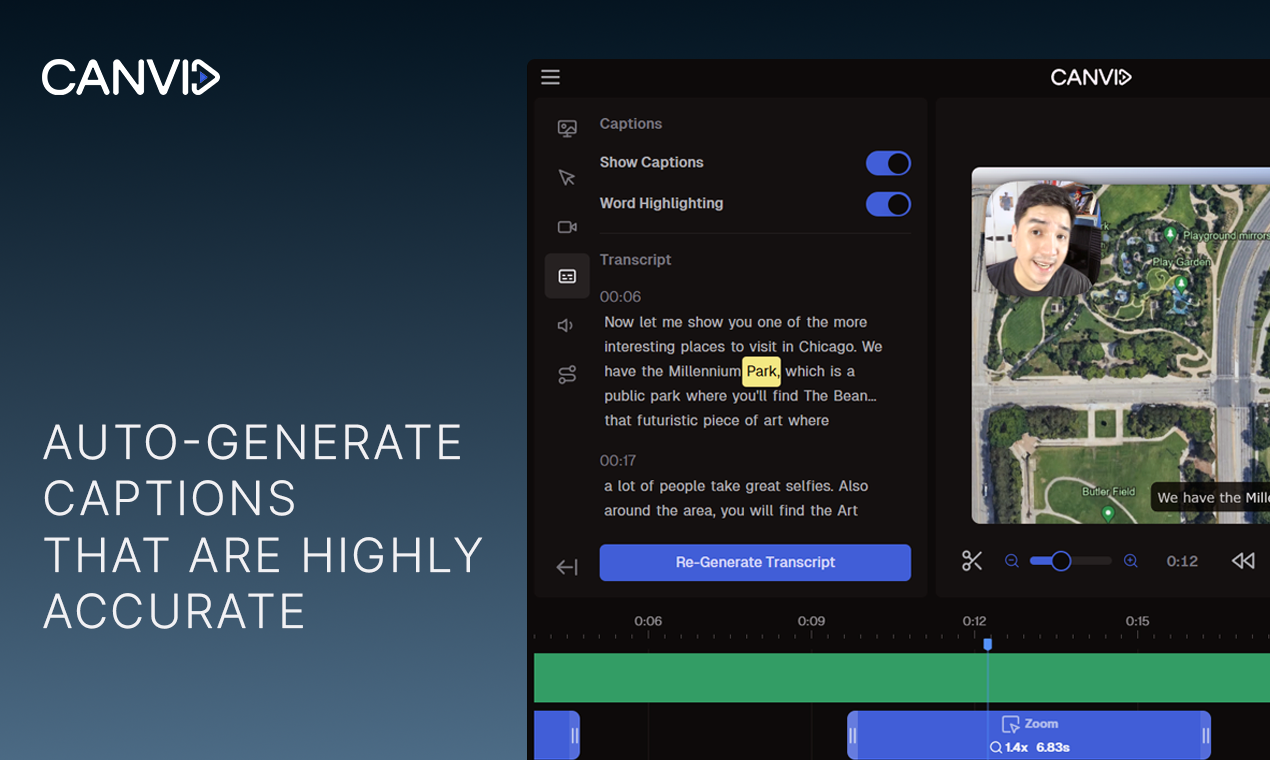CANVID for Windows
2024-05-22T07:01:00+00:00
Related Categories - CANVID for Windows
Key Features of CANVID for Windows
- 1
Capture and Enhance Screen Recordings
- 2
Automatic Zooms and Cinematic Effects
- 3
AI Enhanced Voice and Easy Editing
- 4
Creative Camera Features
- 5
Flexible Export Options
Target Users of CANVID for Windows
- 1
Content Creators
- 2
Professionals
- 3
Individuals
- 4
Educators
- 5
Students
Target User Scenes of CANVID for Windows
- 1
As a content creator, I want to capture high-quality screen recordings with smooth mouse movements and automatic zooms to create professional-looking tutorials and demos
- 2
As a professional, I need to enhance my screen recordings with cinematic motion blur and beautiful backgrounds to make engaging presentations and product demos
- 3
As an individual, I want to share my screen recordings easily with a link or upload to the cloud, so I can collaborate effectively with others without needing editing skills
- 4
As an educator, I want to record crystal-clear meetings and lectures with AI-enhanced voice for remote teams to facilitate asynchronous learning
- 5
As a student, I want to capture online lectures and create video study guides using screen recordings for better understanding and retention of the material.